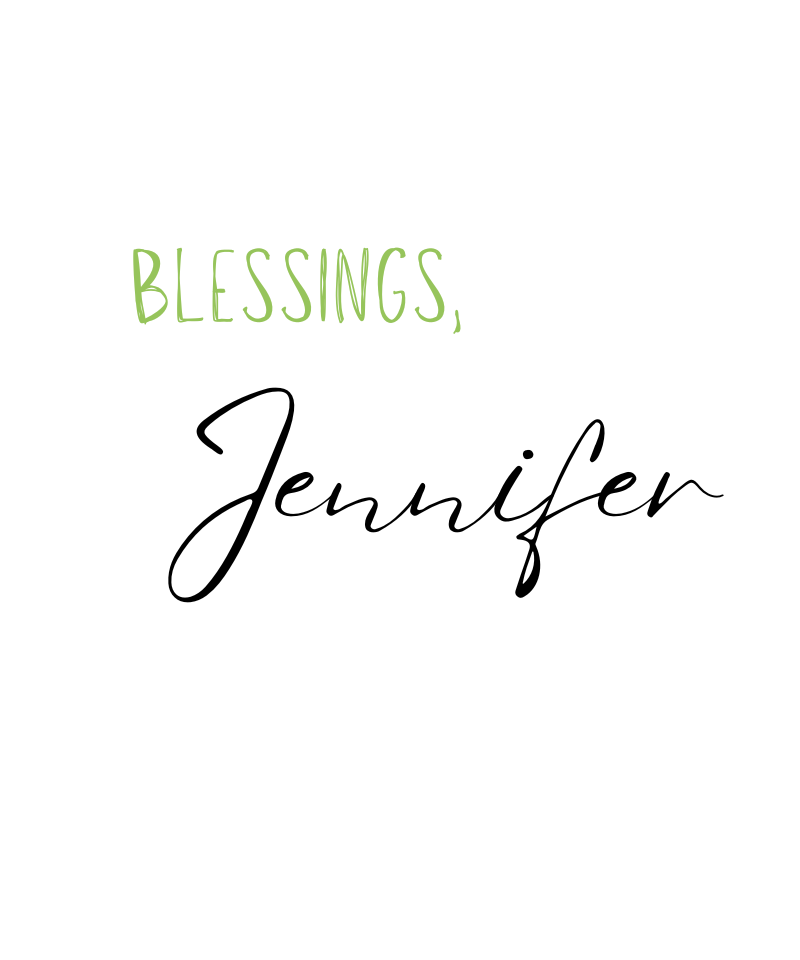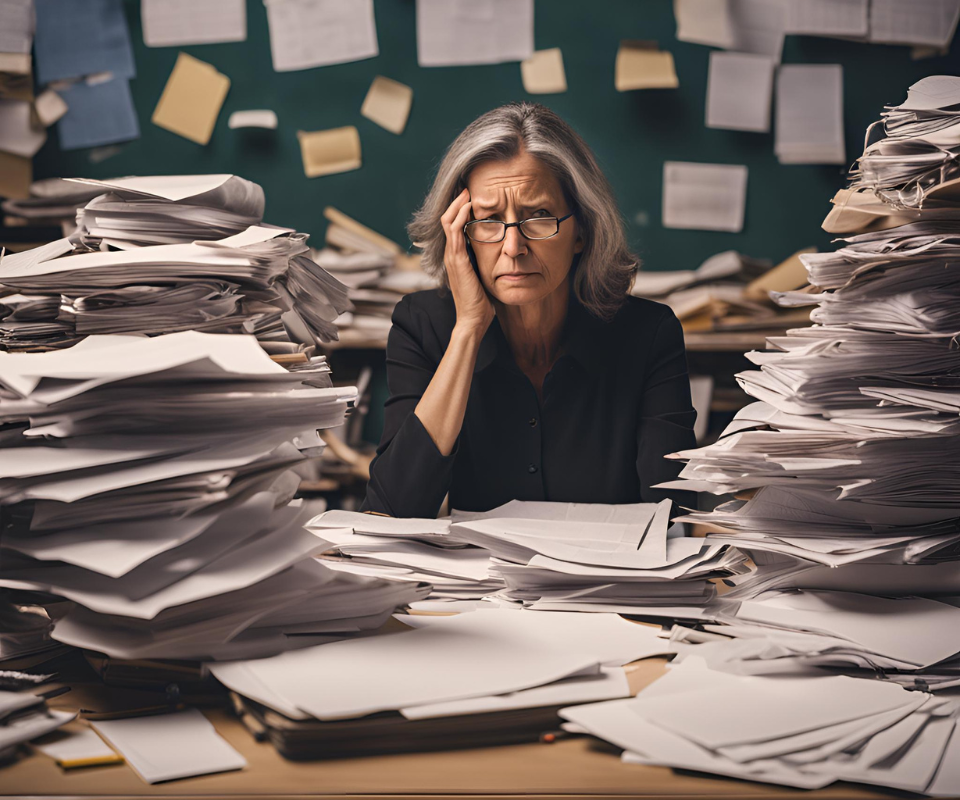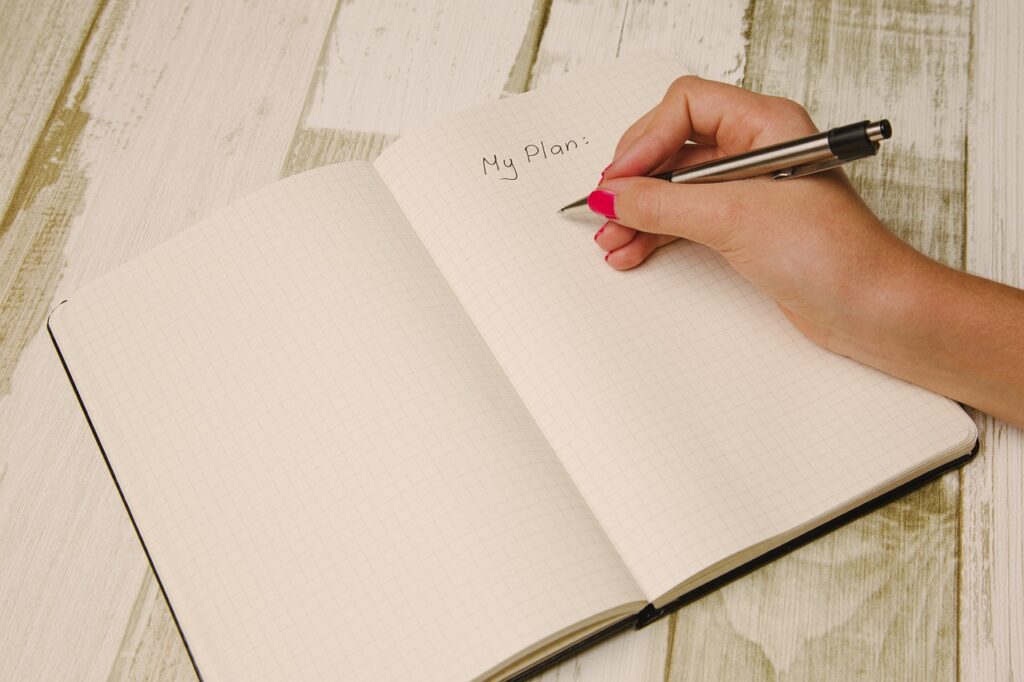Grading can feel like an endless task, especially when you’re juggling lesson planning, classroom management, and extracurricular responsibilities. But with the right strategies, you can save hours of your precious time while still providing meaningful feedback to your students. Here are some practical grading hacks to streamline your workflow and help you focus on what matters most: teaching!
1. Use Rubrics
Creating a detailed rubric upfront can save you countless hours during the grading process. Design a rubric that includes common feedback for each level of performance, so you can simply highlight or circle applicable comments. This eliminates repetitive writing and ensures consistency across all submissions.
Digital tools like Google Classroom or Turnitin even allow you to embed rubrics directly into assignments, making it easier to communicate expectations and feedback to your students. This is also very common among various Learning Management Systems (LMSs) where you can embed a rubric.
Rubrics also make it easier for students to understand how their grades were calculated, reducing the time spent addressing questions or concerns. Additionally, once you’ve built a strong rubric, you can use it repeatedly with slight adjustments for new assignments, maximizing efficiency.
There are several types of rubrics that you can use for your classroom. However, the most commonly used rubrics are holistic rubrics and analytical rubrics.
- A holistic rubric has a lot more flexibility in how you assign points. For example, say you have a project that is worth 100 points, and you only need to grade on 4 areas. Those areas could all receive 25 points each, or you could assign 75 points to one area and 25 to the other three. This kind of rubric allows you to place more importance on some areas more than others.
- An analytical rubric is much more rigid in its point system. It often has several areas that are being graded on. For example, there could be an essay that is worth 100 points, but you have 20 areas to grade on, and they are all worth 5 points each. Or the other way around where you have 5 areas to grade on, and they are all worth 20 points each. Almost every time, an analytical rubric requires each area to the be the same point value.
- Note: The other aspect that differentiates analytical rubrics is how they are structure. Holistic rubrics usually have a single summary of what is expected for that portion of the project. While analytical rubrics will have a breakdown of summaries stating the level of quality that deserves each point value.
Pro Tip: Save your rubrics for future assignments. Slight tweaks can adapt them to different projects, making this an investment that pays off long-term.
Want to learn what AI will make the rubric for you?
Sign up for my email list below and get a downloadable reference sheet.
2. Go Digital with Auto-Grading Tools
Why spend hours grading quizzes when technology can do it for you? Platforms like Google Forms, Quizizz, and Kahoot automatically grade multiple-choice and short-answer questions. These tools also provide analytics that can help you identify common misconceptions and adjust your teaching accordingly. By letting the software handle routine grading, you’ll have more time to focus on more complex assignments and personalized feedback.
These tools are also great for instant feedback. Students can see their results right away, helping them reflect on what they’ve learned without waiting for papers to come back.
Keep in mind that you can use them for formative and summative assessments! If you are doing formative assessments, then using such tools as Quzizz or Kahoot is the way to go. However, if you are going summative, you want to use one that is connected to your gradebook (so you don’t have to input grades either!). To make this work, the best way to go is use the LMS that you have available to you because that site is most likely linked to your gradebook (but, of course, check with your school’s tech office or admin for this). In any case, LMSs like Canvas or Google Classroom have the ability to facilitate an auto-graded quiz within the platform. Using these tools saves you so much time during the grading process!
Pro Tip: Set up quizzes with immediate feedback options so students can learn from their mistakes instantly—no waiting for you to return their papers.
3. Implement Peer or Self Grading
Empower your students to take part in the grading process. During class, have students grade their own work or a peer’s using a detailed rubric. This not only saves you time but also helps students internalize learning objectives and better understand the criteria for success. Self-grading is particularly effective for smaller tasks like practice quizzes, while peer grading can be beneficial for writing assignments or projects.
Make sure to provide clear instructions and practice the process with your class beforehand. This builds trust and ensures the feedback is constructive and aligned with your expectations.
Pro Tip: To maintain fairness, collect and spot-check a few assignments yourself. This ensures accountability while still significantly reducing your grading load.
4. Grade Group Assignments Instead of Individual Work
For projects or collaborative assignments, consider grading the final product as a group rather than assessing each student’s contribution individually. Focus on the overall quality, teamwork, and creativity displayed in the final result. This approach not only reduces the number of items you need to grade but also emphasizes the value of collaboration and collective achievement.
To address individual contributions, you can include peer evaluations or self-reflections where students document their roles in the project. This provides insights into their participation while keeping the grading process manageable.
Pro Tip: To address concerns about individual accountability, include a brief reflection form where students self-report their contributions to the group effort.
5. Provide Verbal Feedback Rather Than Written Comments
Writing detailed feedback for every assignment can be time-consuming. Instead, consider recording audio feedback for each student. This is often faster, more personal, and easier for students to digest. Tools like Google Docs (voice typing) or Loom make this process simple and allow you to provide thoughtful, specific feedback without the strain of typing. Or you could even provide your students with video feedback. This enables a quick option, and students may feel they can connect to you better by seeing your nonverbal cues (this is an especially great idea for online courses to build rapport with your students).
Verbal feedback also allows you to convey tone and encouragement, which can be lost in written comments. Students often respond positively to the added personal touch.
Pro Tip: Keep feedback concise and focused on two to three actionable items to avoid overwhelming your students.
6. Use Checklists for Quick Assessments
For certain assignments, especially formative ones, a simple checklist can replace detailed comments. Create a list of criteria (e.g., “Thesis statement is clear,” “Uses textual evidence”) and check off items students have successfully met. This allows you to provide structured feedback without writing paragraphs.
Checklists also work well for tracking recurring issues across multiple assignments, enabling students to spot patterns in their work. By reviewing the checklist, students can better understand their strengths and areas for improvement.
Pro Tip: Share the checklist with students before they start the assignment to ensure clarity and alignment with your expectations.
7. Grade During Class Time
Use class time strategically to grade smaller assignments or activities. For example, during independent work periods, circulate around the room and grade tasks on the spot. This gives students immediate feedback and reduces your take-home workload.
This strategy can also double as an opportunity to hold one-on-one conferences, where you provide targeted feedback or answer questions. These real-time interactions are invaluable for student growth and help reinforce key concepts.
Perhaps have one of your summative assessments be in the form of a presentation. Then, you can grade their project while they are presenting.
Pro Tip: Combine this with one-on-one mini-conferences for added value. Students will appreciate the opportunity to discuss their progress in real-time.
8. Grade in Short Bursts
Avoid marathon grading sessions that drain your energy and focus. Instead, set a timer for 20–30 minutes and grade as many assignments as you can during that time. Take a break, then repeat as needed. This approach keeps your mind fresh and helps you stay consistent in your evaluations. By breaking the work into manageable chunks, you’re less likely to feel overwhelmed.
You can also prioritize by grading high-impact assignments first, such as major projects or tests. Leave smaller tasks or participation points for when you’re less pressed for time.
Pro Tip: Prioritize assignments that need immediate feedback and save less critical tasks for later.
9. Embrace Tech Integrations
Learning management systems (LMS) like Canvas, Blackboard, or Moodle are packed with features designed to make grading easier. Use inline grading tools, plagiarism checkers, and weighted assignment options to simplify your workflow. Most LMS platforms also allow you to store reusable comments for even faster feedback. Or you can even use other tools available to you on other websites like Class Companion or Magic School AI.
Additionally, tech tools can help you track class trends, such as common errors or standout achievements. These insights are invaluable for shaping future lessons and identifying which areas need reinforcement.
Pro Tip: Invest time in learning your LMS’s grading shortcuts—it’s worth the effort for the time you’ll save.
Final Thoughts
As teachers, we want to give every student the attention they deserve, but grading shouldn’t consume all of our time and energy. By implementing these hacks, you can reclaim hours in your week, reduce stress, and still provide high-quality feedback. Remember, the ultimate goal is to support your students’ learning while maintaining a sustainable workload.
Which of these strategies will you try first? Share your thoughts in the comments below or let us know if you have a time-saving tip to add!