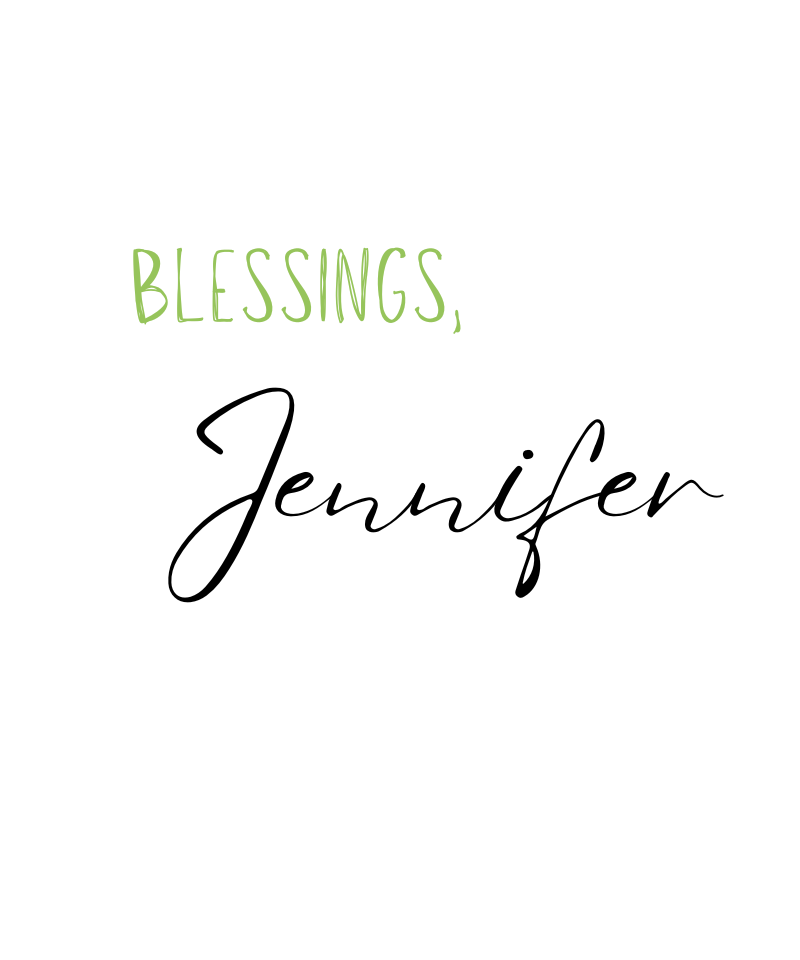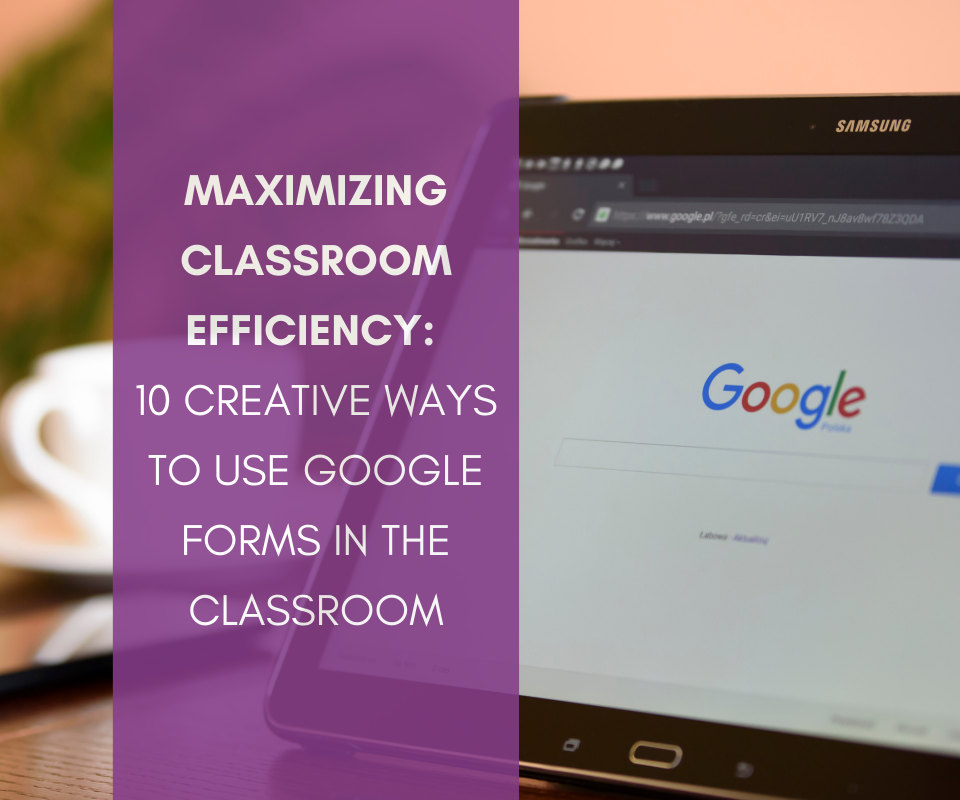As educators, we’re constantly looking for tools to simplify tasks, improve student engagement, and foster a more interactive learning environment. Google Forms, often overlooked as just a survey tool, is an incredibly versatile and free platform that can transform how you manage and run your classroom.
From streamlining administrative tasks to enhancing student learning experiences, the possibilities with Google Forms are practically endless. Let’s explore ten creative and practical ways to use this tool in your classroom.
1. Create Quizzes with Automatic Grading
Google Forms is a powerful tool for creating quizzes that can grade themselves. By enabling the “Quiz” feature, you can assign correct answers and point values to each question. After students submit their responses, they can immediately see their grades and any feedback you’ve included.
This feature saves time and provides instant feedback to students, fostering a more dynamic learning process. Pair it with multimedia elements like images or videos to make your quizzes more engaging.
2. Collect and Analyze Data for Projects
For science experiments, social studies surveys, or math projects, students can use Google Forms to collect data from peers, family members, or the community.
Encourage them to create their own forms, collect responses, and analyze the data using Google Sheets. This not only teaches essential research skills but also integrates technology into project-based learning.
3. Simplify Attendance and Participation Tracking
Taking attendance doesn’t have to be a time-consuming task. With Google Forms, you can create a simple sign-in sheet for students to fill out as they enter the classroom. You can also use it for tracking participation in after-school activities or parent-teacher meetings.
Pro tip: Use the timestamp feature to monitor when responses are submitted. This is especially useful for online or hybrid learning environments.
4. Organize Parent-Teacher Communication
Google Forms can streamline communication with parents in several ways. Create forms for event RSVPs, volunteering sign-ups, or gathering feedback.
By sharing the form link via email or your classroom website, parents can respond at their convenience. The collected data is organized neatly in Google Sheets, making it easy to track responses.
5. Conduct Peer Reviews and Self-Assessments
Peer reviews and self-assessments are critical in developing reflective learners. With Google Forms, students can evaluate their own work or provide constructive feedback to their peers.
Design the form with Likert scale questions, open-ended prompts, or multiple-choice options. Use conditional logic to make the form dynamic, directing students to specific sections based on their responses.
6. Facilitate Flipped Classroom Activities
In a flipped classroom model, students often review materials at home and engage in discussions or hands-on activities during class time. Google Forms is perfect for this approach.
Share video links, articles, or lecture notes within a form and include comprehension questions to ensure students are prepared for class. Use the responses to identify areas where students may need extra help before the lesson begins.
7. Host Virtual Escape Rooms, Pathway Simulations, or Games
Gamify your lessons by designing interactive experiences like virtual escape rooms using Google Forms. Create a series of puzzles, clues, or challenges that students must solve to “unlock” sections of the form. You could also pair a Google Form Escape Room with physical products to get students up and moving around the classroom (if you classroom setting can do that).
This creative approach is perfect for review sessions, team-building activities, or simply adding some fun to your classroom.
8. Plan Lessons with Student Input
Get students involved in shaping their learning experience by using Google Forms to gather their input. Whether it’s choosing topics for a research project, voting on a class reward, or providing feedback on past lessons, giving students a voice fosters a sense of ownership in their education.
Analyze the results to guide your lesson planning and ensure your teaching aligns with student interests and needs.
9. Manage Classroom Resources
Tracking classroom resources, such as library books, art supplies, or laptops, can be a hassle. Google Forms can simplify this process.
Create a check-in/check-out system where students log when they borrow and return materials. Use the collected data to keep track of inventory and ensure accountability.
10. Provide Social-Emotional Check-Ins
Supporting students’ mental health is crucial, and Google Forms offers a private way to check in with students. Design a simple form with questions like:
- How are you feeling today?
- Is there anything you’d like to share with me?
- Do you need help with anything?
Responses can provide valuable insights into students’ emotional well-being, allowing you to offer support when needed.
Tips for Getting Started with Google Forms
- Templates: Google Forms offers a variety of templates for education, including quizzes, surveys, and assessments. Start with these and customize them to fit your needs.
- Collaboration: Share editing access with co-teachers or teaching assistants to collaborate on form creation.
- Integrations: Pair Google Forms with other Google Workspace tools, like Google Classroom or Sheets, to maximize efficiency.
Let Jennifer what you want to know with the email sign up above! She would be happy to facilitate a workshop with exactly what you want to learn.
Conclusion: Transform Your Teaching with Google Forms
Google Forms is more than just a data collection tool—it’s a platform that can revolutionize how you teach, interact with students, and manage your classroom. Its versatility and ease of use make it an essential addition to any educator’s toolkit.
Whether you’re streamlining administrative tasks, enhancing student engagement, or gathering valuable insights, the possibilities are endless. Start experimenting with Google Forms today, and watch as it transforms your classroom into a more organized and interactive learning environment.